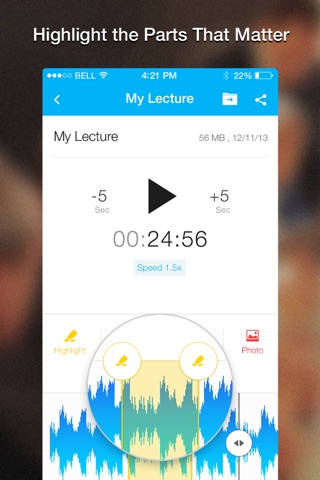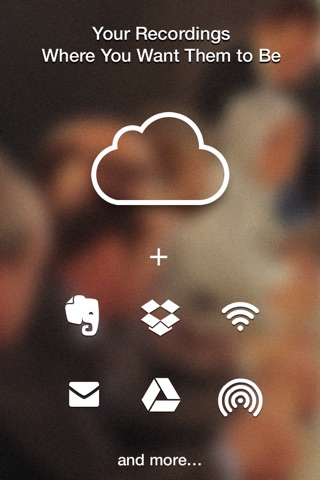Recordium - Free Voice Recorder app for iPhone and iPad
Developer: Pichak co.
First release : 30 Oct 2013
App size: 20.94 Mb
Recordium is a powerful yet elegant recording app designed for iPhone, iPad, and iPod Touch. Recordium lets you highlight the track while playing or recording audio, helping you focus on the most important parts of your recordings.
Attachments such as notes, tags, and pictures can be easily added to any part of the recording. This enables searching among your recordings, allowing you quick access to the most important and highlighted parts of your tracks.
Recordiums intuitive user interface, smooth playback, and multiple options for customizing the size and quality of the recordings using various compression algorithms are among the features that make this app an essential tool for everybody, especially students, journalists and musicians.
Recordium, See what you hear!
Recordium special features:
Highlight the Audio
◦ Highlight important parts of the track while recording or
during playback
◦ Edit the highlighted parts on the touchable waveform easily
Annotations
◦ Tag recordings with as many tags as you desire
◦ Add multiple notes to various parts of the track
◦ Attach pictures to any part of the track (from the camera or device gallery)
◦ Preview your annotations through a single tap
◦ Move annotations through the track easily
◦ Edit or delete annotations’ contents with a single tap
High Quality Recording
◦ 3 adjustable sampling rates (8, 22, 44.1 kHz) to manage the size and quality of the recording
◦ 4 different recording formats: WAV, CAF, AIFF, MP4
◦ Special MP4 Compression format: (e.g. record 1 hour in less than 30MB)
Powerful Recording
◦ Record and playback in the background
◦ Pause while recording
◦ Interruption protection enables you to continue recording after answering a phone call
◦ Auto-Save ensures that you never lose any recording
◦ Record all you need with no time limit on recording
◦ Enhanced recording volume to better capture voices from far distances
◦ Auto-Pause decreases file sizes by skipping conversation gaps
Powerful
File Sharing
◦ Upload your recordings to Dropbox, Google Drive, Evernote and other cloud apps
◦ Email your recordings directly from Recordium
◦ Transfer your recordings to your computer using Wi-Fi
Sync
◦ iTunes file sharing
File Management
◦ Search by titles, tags and notes
◦ Quickly play recordings from the files’ list
◦ Useful file & folder management system
◦ Change file and folder names during recording or playback
◦ Add, delete, move, and rename your recording files
◦ Have a detailed view of your recordings information including size, duration and date
Import Multiple Formats
◦ Import audio formats including:MP4, WAV, AIFF, and CAF
Playback
◦ Highly sensitive waveform
◦ Zoom in and out and navigate visually with the touchable waveform
◦ Variable playback speed with optional pitch correction
◦ Optional forwarding or rewinding including 5, 10, 15 and 20 seconds
Editing Tools
◦ Trim/cut any unnecessary parts of your recordings
◦ Snip any part of a track and create a new file
◦ Delete any part, even from the middle of a track
iCloud sync
◦ It brings convenient access to all your recordings on your iPhone or iPad.
We are always working on improving the app, so please continue to send us your feedback. We hope you enjoy using Recordium as much as we enjoy working on this. Thank you for your support.